Algunos tips de soporte
How to find out my public IP address and check if it is compromised.
Depending on the platform used, the public IP address can be obtained as follows:
Via web (for any platform with a GUI and browser) using: ifconfig.me, ifconfig.so, whatismyipaddress.com, etc.
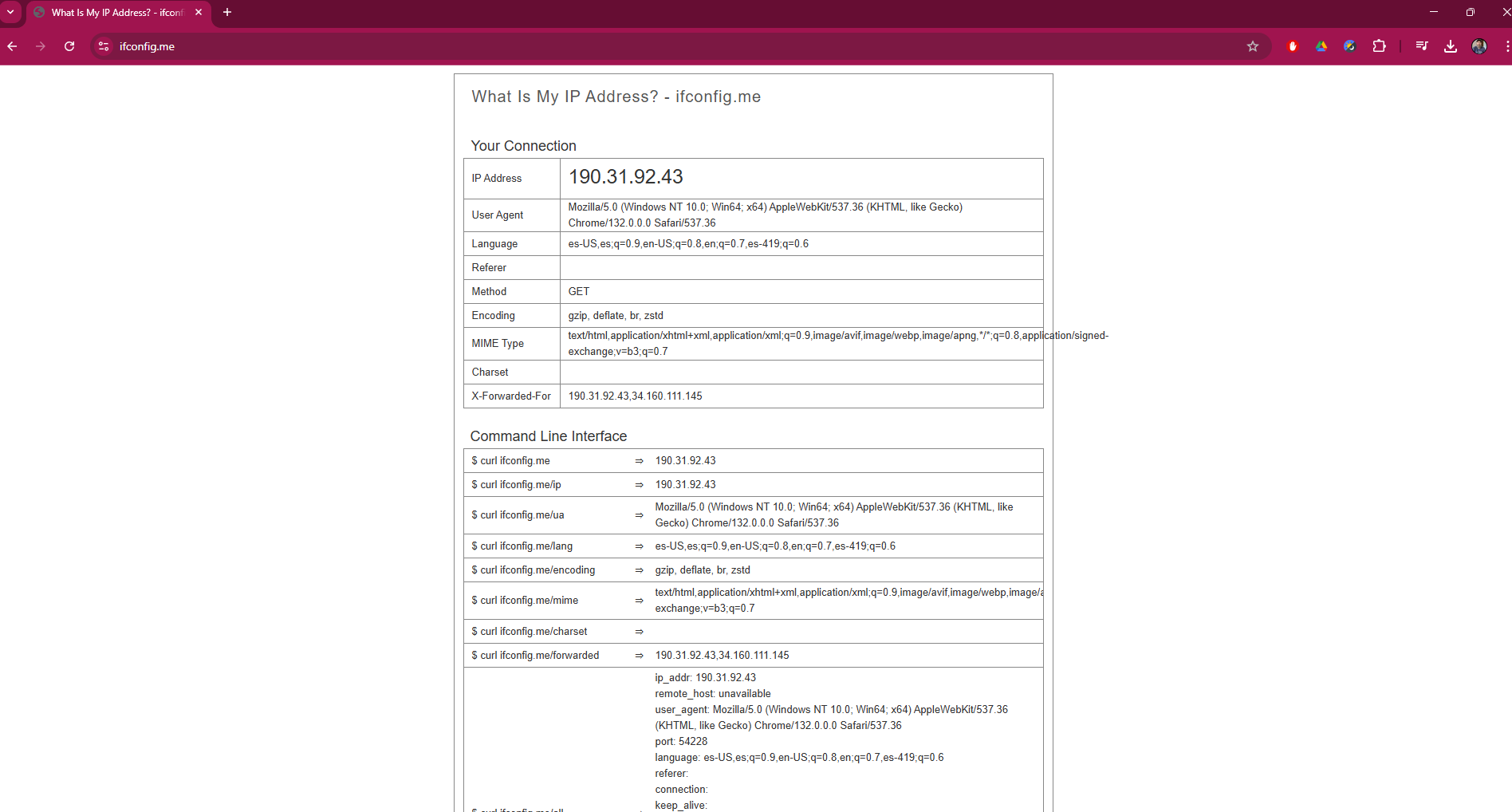
For Windows via CLI using PowerShell:
curl ifconfig.me
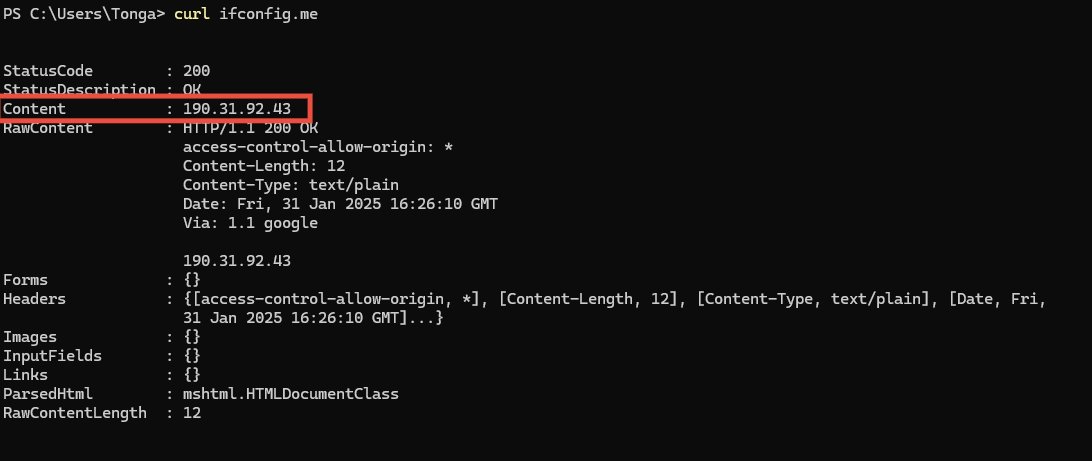
Or directly using the Invoke-RestMethod cmdlet
Invoke-RestMethod -Uri ifconfig.me
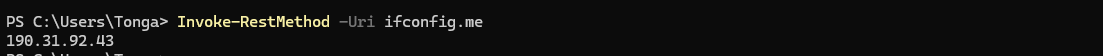
For Linux or Mac CLI:
curl -s ifconfig.co && echo -e “n”
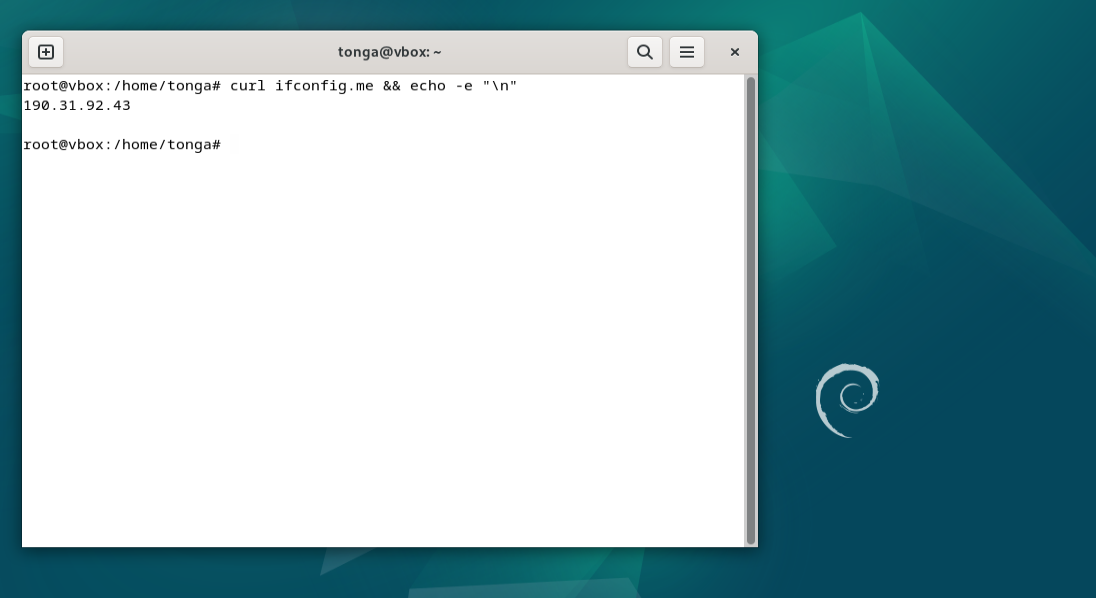
Then run virustotal.com or https://check.spamhaus.org/ … if an infection is detected, check devices with an antivirus.
Another possibility is turning the modem off and on, as it may be an old IP assignment, especially in the case of ADSL with rotating IPs.
How to clear the DNS cache of our devices
One option is to turn the ADSL/Fiber router off and on at home if a known domain is not resolving correctly while others do.
Flush the DNS cache
On Windows:
CMD: ipconfig /flushdns
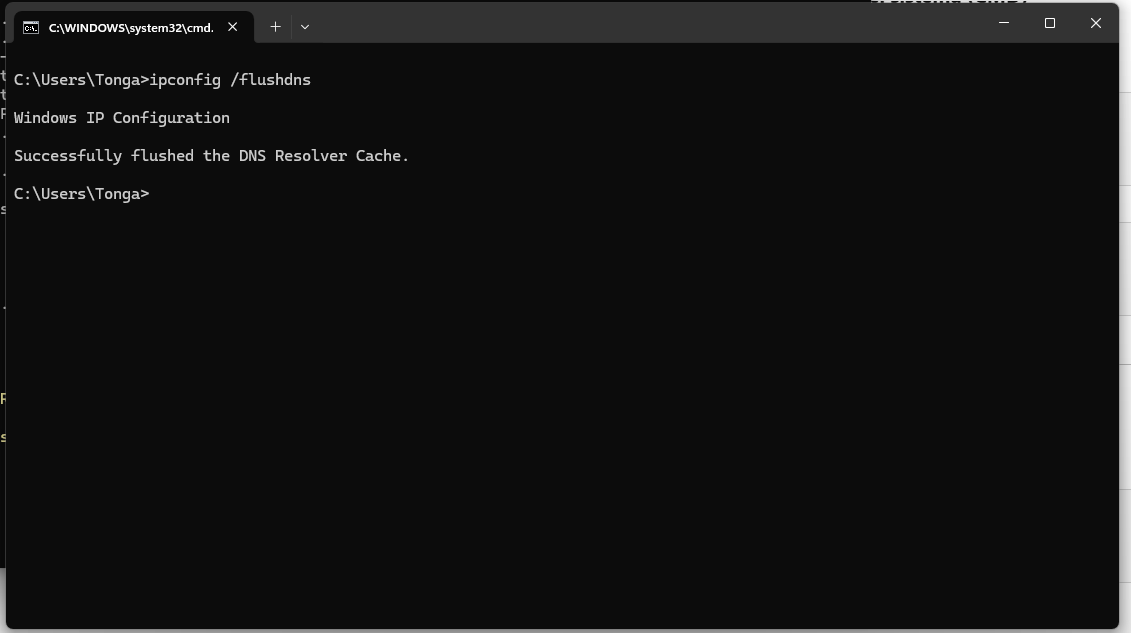
PowerShell: Clear-DnsClientCache

On Linux: CLI: sudo systemd-resolve – flushcaches.
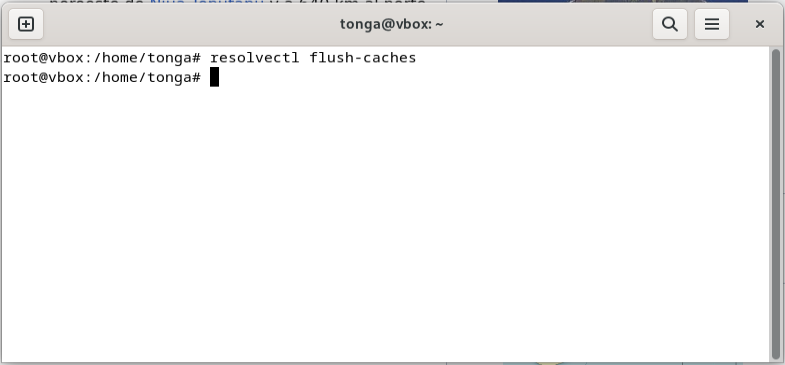
On MacOSX CLI: sudo dscacheutil -flushcache; sudo killall -HUP mDNSResponder